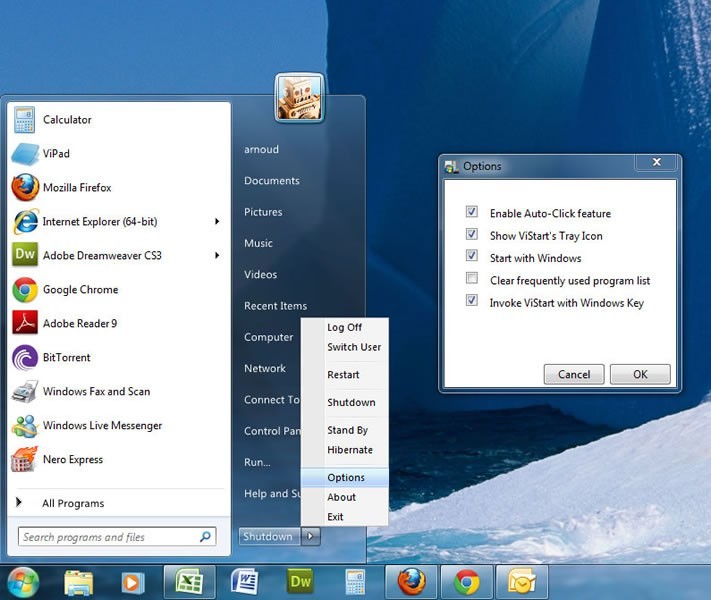Handy Start Menu v.1.72
Handy Start Menu v.1.72
Advertisement
Description
The standard Windows Start menu is far from ideal. Too often users find themselves taking too long to look for an application they want to start. This happens because the Start menu often has a very long list of programs that are installed on the system. So, it takes quite some time to find the application you want to run.
The Handy Start Menu program allows you to get rid of this problem by grouping Start menu applications into...
Read more
- Rate:
- Release Date:09/05/2012
- License:Freeware
- Category:Launchers & Task Managers
- Developer:ChemTable Software
- Downloads:69
- Size:7.02 Mb
- Price: Free
To free download a trial version of Handy Start Menu, click here
To buy software Handy Start Menu, click here
To visit developer homepage of Handy Start Menu, click here
Advertisement
Versions History
| Version | Date Released | Release Notes |
| 1.72 | 05.09.2012 | * The programs database has been updated. This means that more new programs can be sorted by categories without contacting the server. * Bug fixed: In some cases Handy Start Menu could not be enabled after loading the system. |
| 1.60 | 03.07.2012 | Windows 8 Release Preview support. Only the Handy Start Menu functionality is available so far, without the standard Start Menu functions (because it does not exist in Windows 8 Release Preview). |
| 1.40 | 24.11.2011 | * Added the ability to change the font size of the Start menu (Pro-version). * The Settings window now includes the option to disable any Internet activity. * Under Windows XP the additional commands to configure Handy Start Menu are now shown along with categories. |
| 1.30 | 22.08.2011 | * The standard context menu items are now included in Handy Start Menu. * The new Accessories and Built-In Apps category has been added. * Improved rendering of the category images in the Start Menu. * Increased gaps between the Start menu items. * New program logo. |
Screen Shot
Click on a thumbnail for the larger image.
System Requirements
Handy Start Menu requires WinVista, WinVista x64, Windows Vista Ultimate, Windows Vista Ultimate x64, Windows Vista Starter, Windows Vista Home Basic, Windows Vista Home Premium, Windows Vista Business, Windows Vista Enterprise, Windows Vista Home Basic x64, Windows Vista Home Premium x64, Windows Vista Business x64, Windows Vista Enterprise x64.
Handy Start Menu v.1.72 Copyright
Shareware Junction periodically updates pricing and software information of Handy Start Menu v.1.72 full version from the publisher using pad file and submit from users. Software piracy is theft, Using crack, password, serial numbers, registration codes, key generators, cd key, hacks is illegal and prevent future development of Handy Start Menu v.1.72 Edition. Download links are directly from our publisher sites. Links Handy Start Menu v.1.72 from Bittorrent, mediafire.com, uploadfiles.com, hotfiles.com rapidshare.com, megaupload.com, netload.in, storage.to, depositfiles.com and other files hosting are not allowed. The download file is obtained directly from the publisher, not from any Peer to Peer file sharing applications such as Shareaza, Limewire, Kazaa, Imesh, eDonkey, eMule, Ares, BearShare, Overnet, Morpheus, BitTorrent Azureus and WinMX.
Review This Software
More Handy Start Menu Software
Advertisement

Win8 Start Menu v.1.73
The program groups applications in the Start menu by categories, making them easy to access. Also, you can access menu items more quickly because you will only need to click the folder with the name of a program to run it.
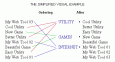
Start Menu Tuner
Have All Programs In Your Start Menu Become Enormously Numerous? The program Start Menu Tuner will easily solve your problem. Use it to create program categories you need and sort your programs by them. You will do it easily and visually. You will

Start Menu Fast
Start Menu Fast is utility which helps you find your programs in the Windows Start Menu faster. Do you have many programs in your START menu? Do you have situations where you know the name of the program, but cannot find the program in your large START

Vista Start Menu SE
Do you have hundreds of programs in your Start menu? Do you waste time looking for the program you need? Try Vista Start Menu to instantly find what you need among the large amounts of information. Vista Start Menu is effective for advanced users and easy

Windows 7 Classic Start Menu
Install Windows 7 Classic Start Menu with Aero interface Now. With this program you can get back the Classic Start Menu interface in Windows 7 and try the power of new technology too. With the program you can search programs by name, change skins, use

Start Menu 7 v.3.881
A convenient and superior alternative to the Start menu for Windows 7. With Start Menu 7 easy interface, you will quickly forget about the system start menu. Every detail in Start Menu 7 is a pleasure.

Vista Start Menu v.3.88
A convenient and superior alternative to the Start menu for Windows XP and Vista. With Vista Start Menu's easy interface, you will quickly forget about the standard start menu. Every detail in Vista Start Menu is a pleasure.
Taskbar Classic Start Menu v.3.0.0.870
Taskbar Classic Start Menu adds to the system notification area an icon. By clicking this icon, you can bring up a popup menu, which is similar to the Start Menu in Windows 2000 and Me.

Classic Start Menu v.3.882
New Aero skin in Classic Start Menu for Windows Seven. With this program you can bring back the well known classic start menu interface and, at the same time, enjoy the power of new technology: search by name and a skinable interface.

Classic Start Menu tool v.3.0.0.886
New Aero skin in Classic Start Menu for Windows Seven. With this program you can bring back the well known classic start menu interface and, at the same time, enjoy the power of new technology: search by name and a skinable interface.
Other products of this developer ChemTable Software
Autorun Organizer v.1.11
Advanced autorun manager for Windows. Allows you...f programs upon boot up and speed up the system.
Full Uninstall v.2.12
A utility to uninstall programs from the system....e left. Works faster than many similar products.
PL Table
This Periodic Table is an excellent tool for bot...umeric data types (plus any user-added data) can
Reg Organizer v.7.35
A set of efficient tools to tweak and optimize W...p functions, advanced registry editor, and more.
Registry Life
Utility for speeding up the system by fixing the...ry problems. Unlike other programs, the software
Table v.3 40
Multifunctional periodic system of chemical elem...est PC implementation of this well-known system.
Web Forum Reader Lite
A program for reading Internet forums. Add your ...o a browser that results in saving your traffic.
Win8 Start Menu v.1.73
The program groups applications in the Start men...the folder with the name of a program to run it.